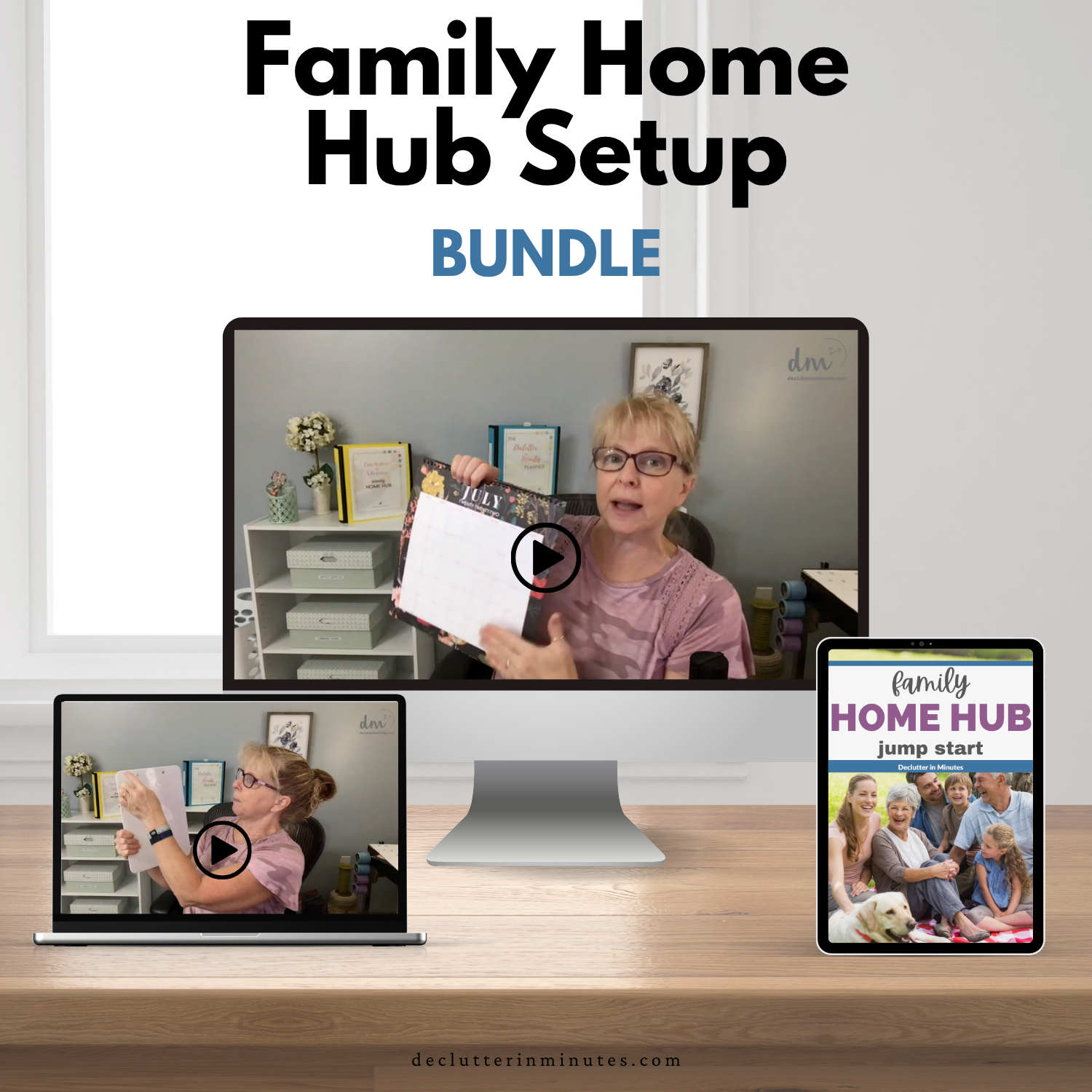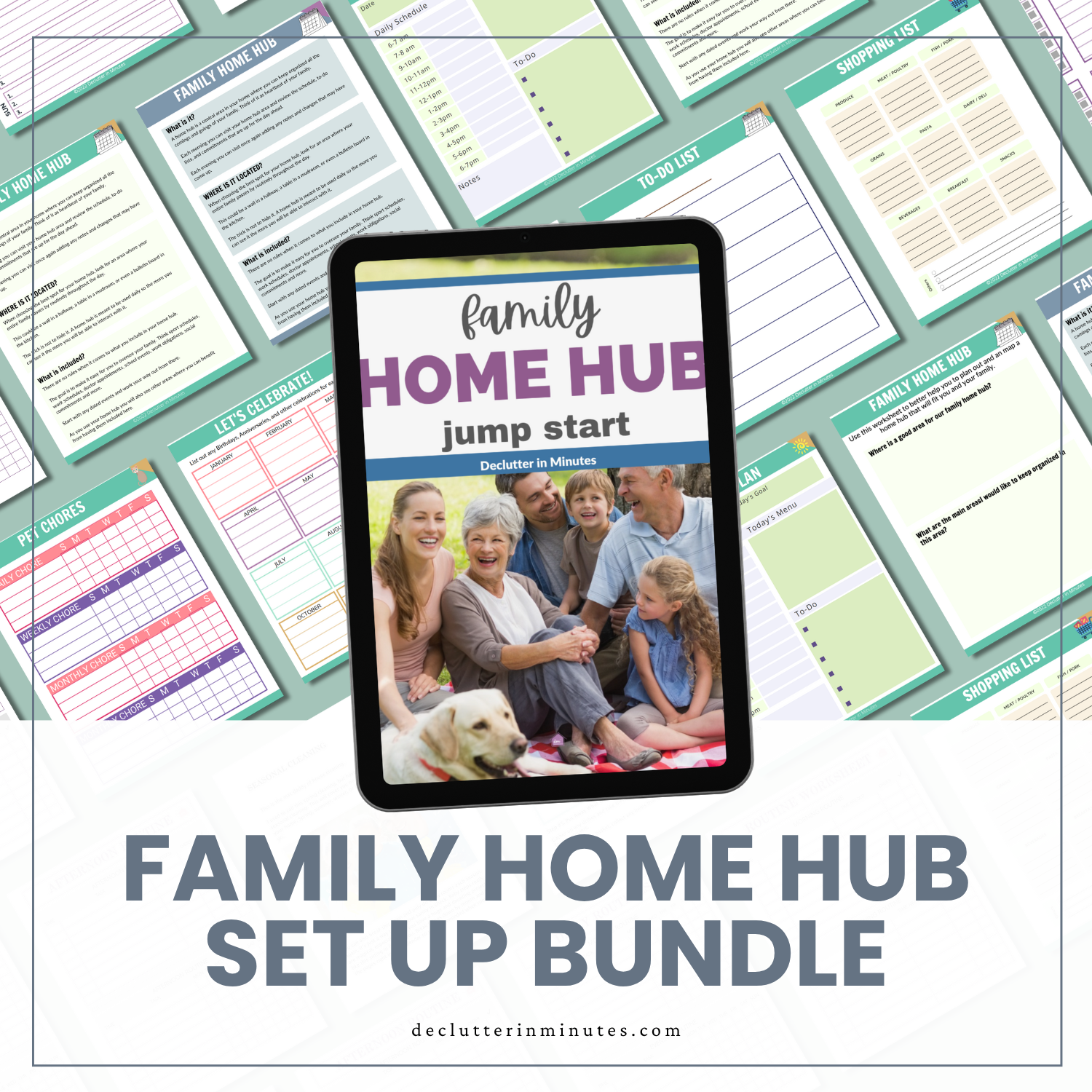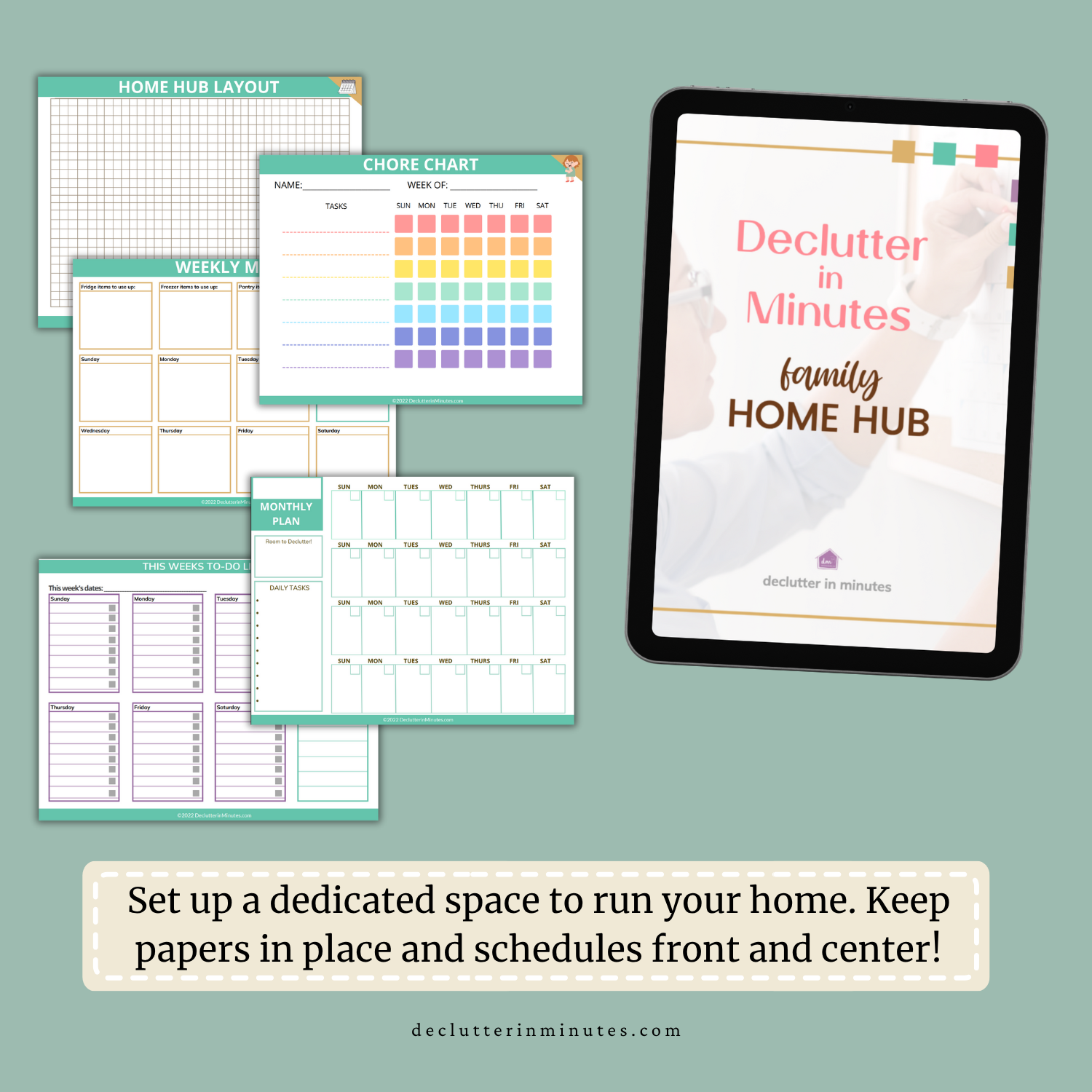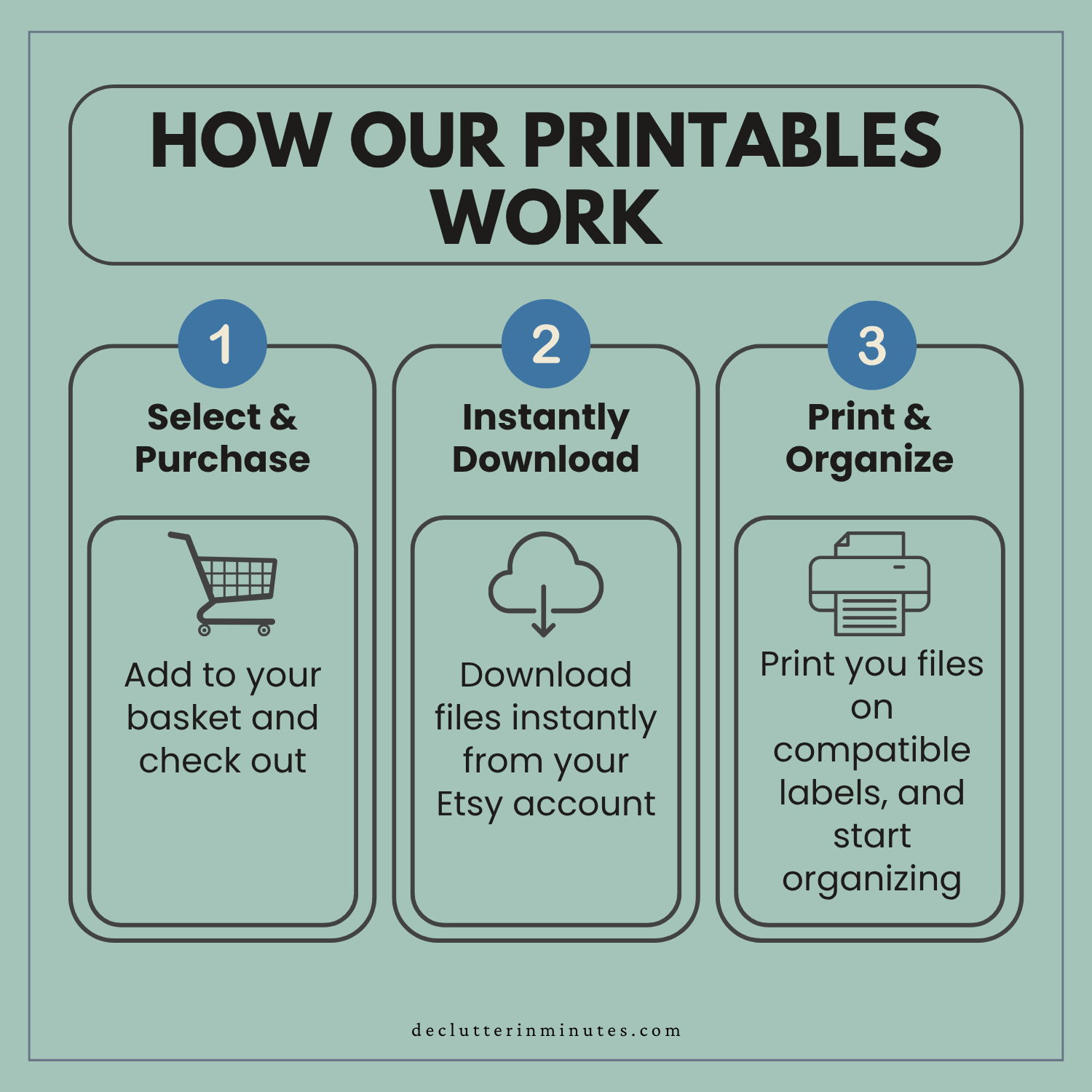Declutter in Minutes
Family Home Hub Set Up Bundle!
Family Home Hub Set Up Bundle!
Couldn't load pickup availability
Family Home Hub Setup – Video Course + Planner Pages
Bring calm, clarity, and connection back to your busy home, one simple hub at a time.
If your days feel like a blur of schedules, reminders, and “where did I put that?” moments, you’re not alone.
Between work, appointments, kids’ activities, pets, and household projects, it’s a lot to manage.
But imagine this instead:
A smooth-running home where everyone knows what’s happening, what’s needed, and what’s next. That’s the power of a Family Home Hub, and this bundle will walk you through setting one up from start to finish.
You’ll go from “always behind” to finally on top of it all, without a single color-coded meltdown.
What You’ll Learn
-
How to create a central calendar that actually works for your family (no fancy apps required)
-
Easy color-coding tips to keep everyone on the same page
-
How to simplify schedules so your week feels lighter and calmer
-
Ways to get your family excited, and actually using, your new system
-
Smart tweaks to make your hub fit your unique home and season of life
What You Receive
-
Step-by-step video lessons guiding you through setup and customization
-
Printable planner pages to help you organize schedules, projects, and priorities
-
Templates for calendars, chore charts, meal planning, and more
-
Lifetime access to the materials so you can revisit anytime your family’s routines change
Why It Works
This isn’t another system that adds more to your plate, it’s one that clears your plate off.
A Family Home Hub gives you a single go-to space where life’s details stop falling through the cracks.
You’ll gain structure, save time, and finally feel like you’re leading your home with ease and confidence.
Share
WHAT YOU WILL RECEIVE
WHAT YOU WILL RECEIVE
You'll Receive:
• A walk through video course that will show you what a home hub is.
• Tips on creating a layout that fits your family from empty nester to a large busy family.
• Worksheets that will help you set things up the best way.
• Planner pages you can use to start a hub today.
• And more!
A workbook and access to a video course that will walk you through each step to organize the running of your home and how to setup a home hub to make this all easier and more efficient.
ACCESS INSTRUCTIONS
ACCESS INSTRUCTIONS
After purchase you will receive a confirmation message with instructions on how to access your purchase that is housed in Podia.
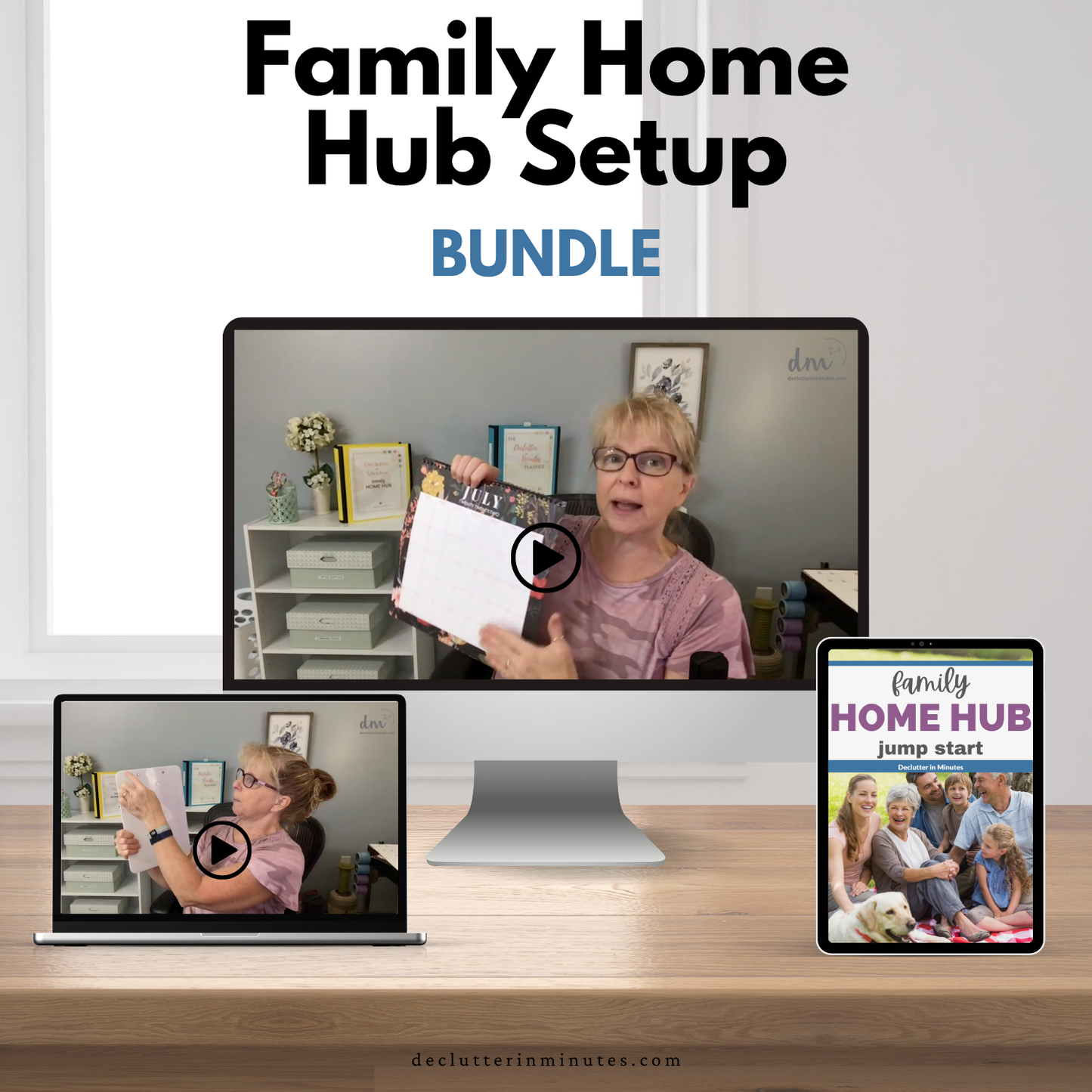
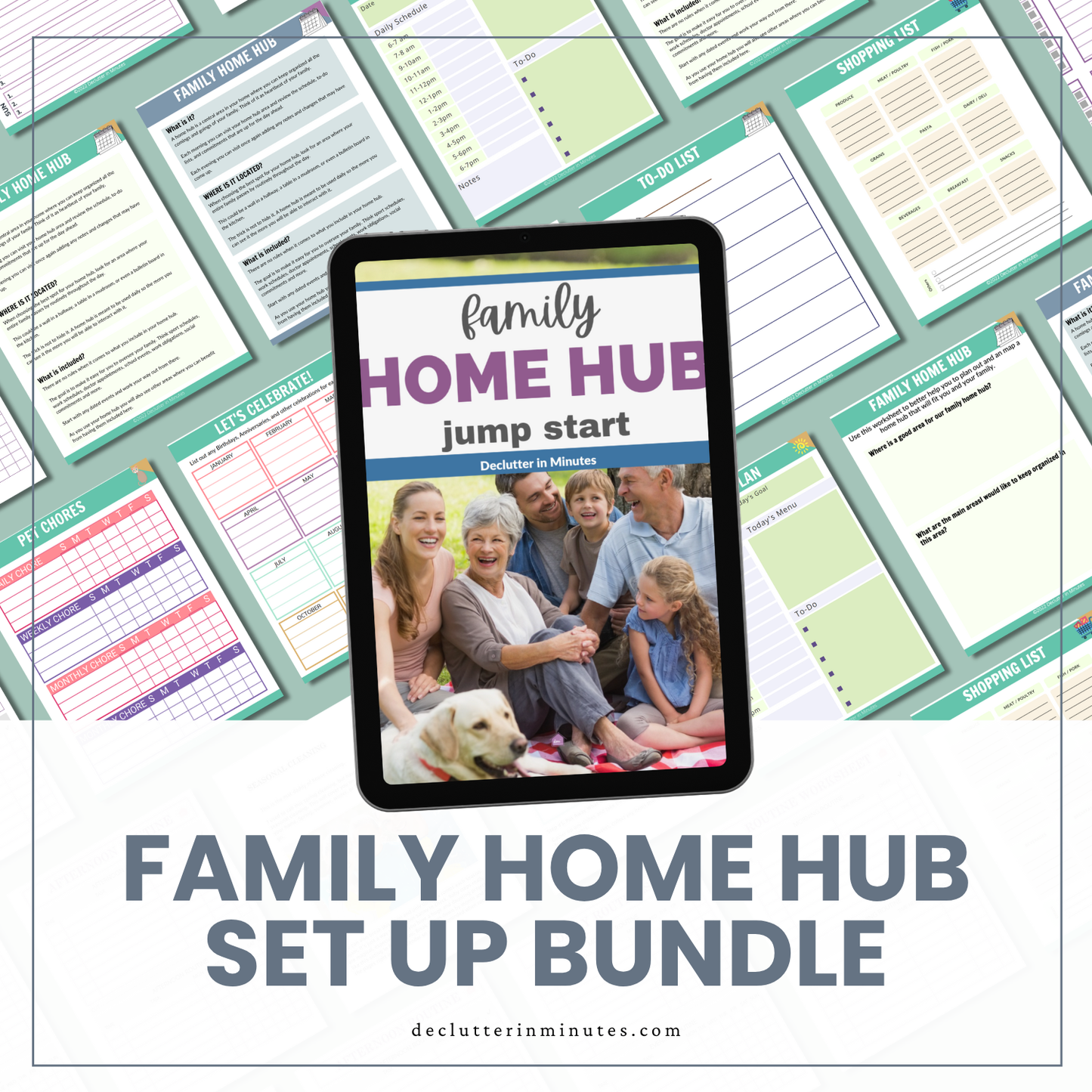
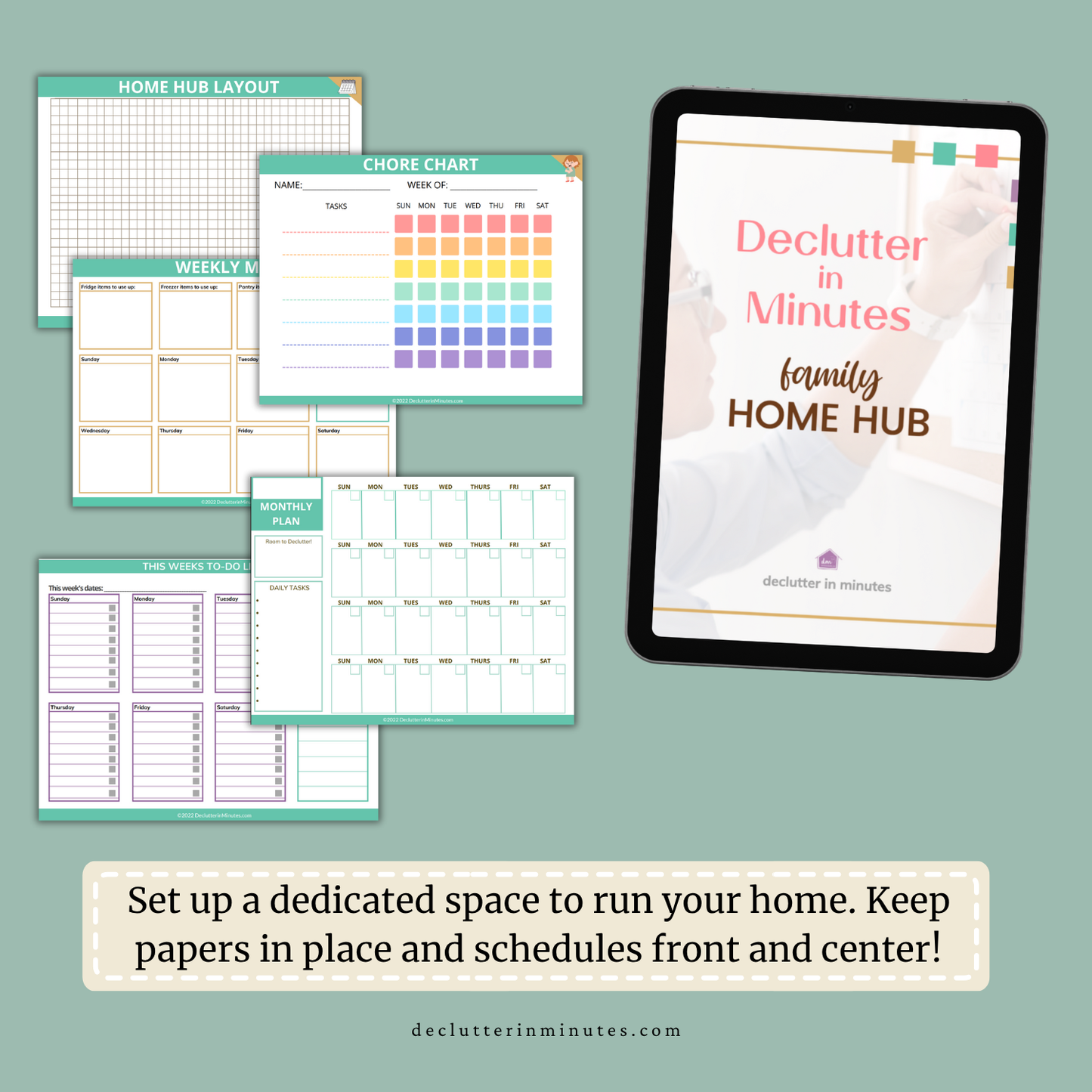

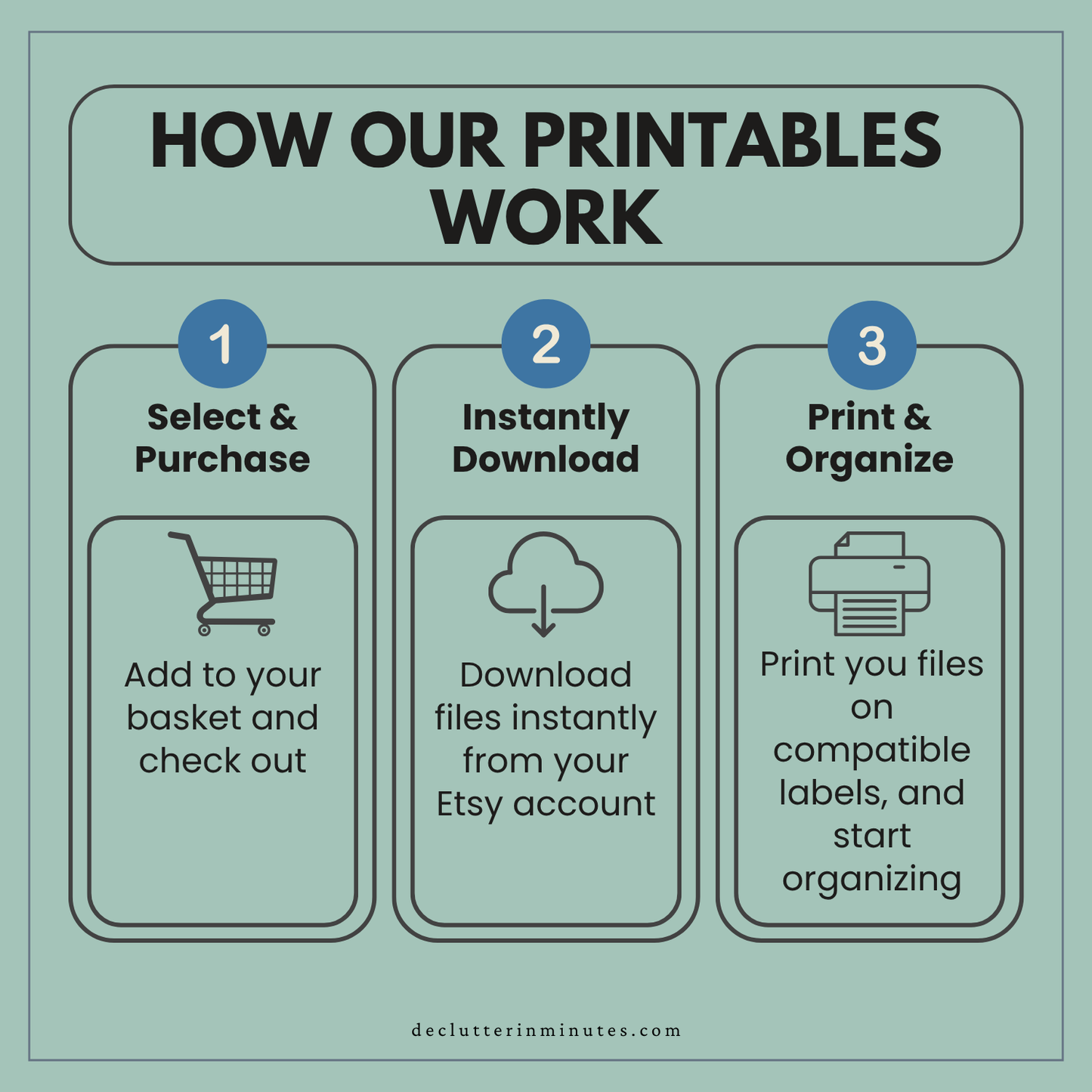
Let customers speak for us
from 37 reviews
All in One Cleaning Binder

Downloaded twice to get it correct. Would be nice to know the type of file it is as some computers are old. ;D

So nicely put together. I can’t wait to get started!

It is a very comprehensive calendar. I have incorporated some aspects to give me two days a week off a week. I will start it in January.

This was a great overall look at planning your list of jobs and goals. It has been very helpful to me as I establish home in a new house. I have plenty of lists of 'to do jobs' to 'general every day life.' Love it.

I love that this bundle lays out a such a detailed and organized way to list and prioritize our tasks.

I love this calendar! Can’t wait to get started!

Very interesting suggestions. The lists give me detailed cleaning lists to do, which help me stay on task. I find that since I have gotten older I do better following the lists. They keep me from jumping from one project to the next without finishing the first one.

Declutter in Minutes eBook - Finally a roadmap that works!

It was well laid out and very usable. Cant wait to get started. I already did the organization of my spices and it didn't take very long to get it done. I also learned how to tell if my spices were still viable. That was the best tip for me,

I have all the information and am getting ready to do my first planning on Sunday afternoon. I like having a plan to follow. The tips are awsome !!

Papers???? Now I know!

As usual Tracy Lynn gives us straightforward and simple steps to achieve our goals. Its a daunting task, but will be doable following Tracy Lynn's lead.

I love the detailed guide! It covers all rooms and storage areas with information that pertains to that specific area. Useful tool as I go through my home. I will refer to it on a continual basis as I incorporate “Room Reset” into my regular cleaning schedule.

This has a log of good information in it. I have just grazed over it, but what I saw, I am definitely going to implement it with my garden.